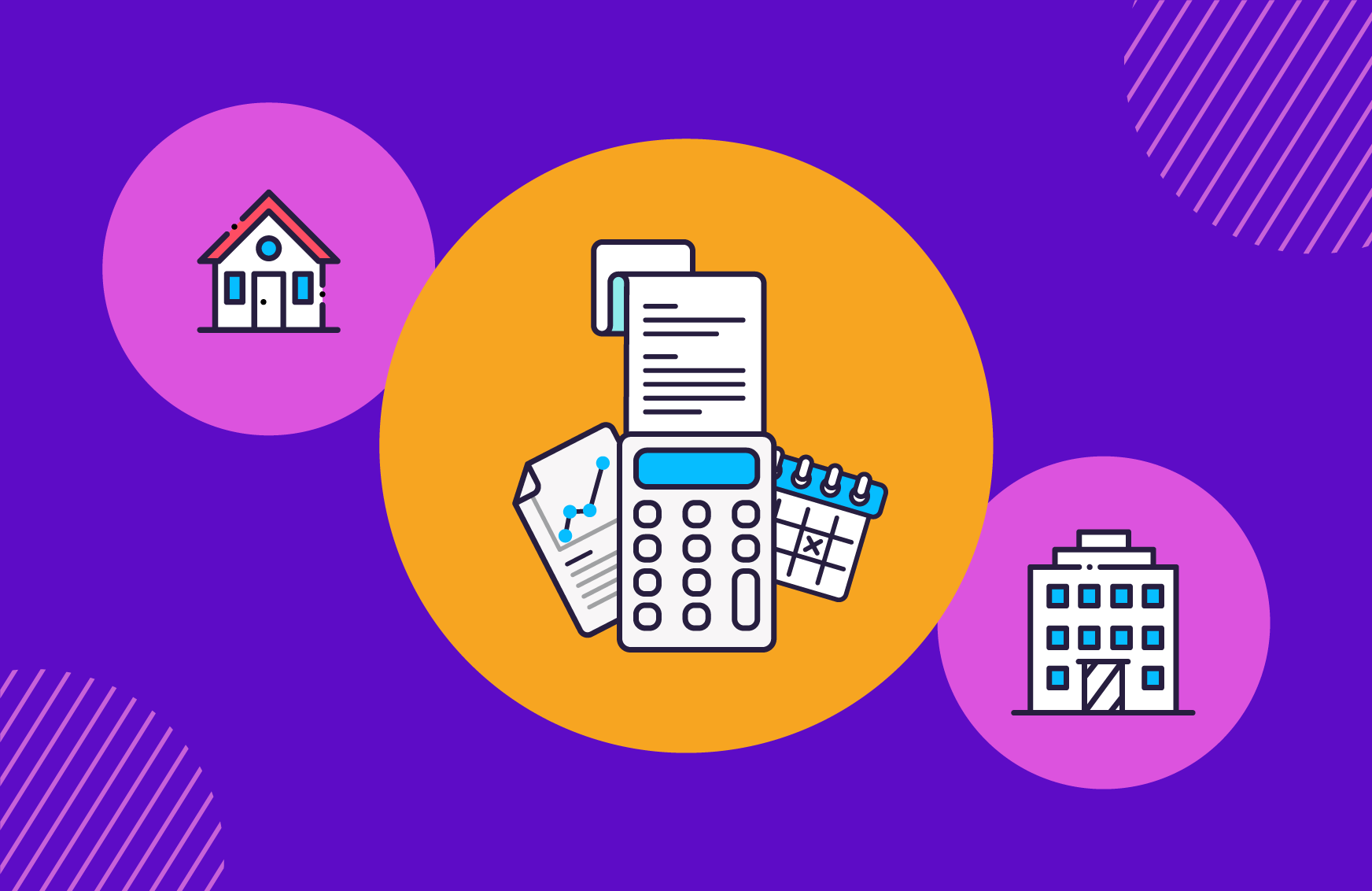10 simple time management tips for freelancers that need more hours in the day
Deadlines a bit of a squeeze? Neglecting your passion projects? Most freelancers are in the same boat. This is how to plan and track your time better so you can make the most of it.

1. Track your time with an app or software
The first (and easiest) thing to do if you want to manage your time better is track it. There are lots of free, or very cheap, time tracking tools available for freelancers which will tell you how much time you're spending on each client or project and help you charge accurately for it.
2. Schedule your days off
If your first thought is 'what days off?' that needs to change. Freelancers burn out, get ill, and lose their enthusiasm for their work without regular time off. Plan them in advance and keep them sacred. Even better, make plans that get you away from your screen.
3. Learn and intercept your procrastination habits
Procrastination is a huge time-waster but most of us feel like we can't stop. Notice what your go-to procrastination habits are - when are you doing it, what are you doing, what are you avoiding when you do it. Answer these questions and you'll be able to put barriers in the way.

4. Block out your calendar
If you're moving from task to task without much direction, try blocking your calendar. Separate the day into half hour, hour, two hour, or even longer segments, where you'll focus on one specific thing. When the time's up, move on. It won't work perfectly every time but it'll give you a structure to work with.
5. Use templates and automations
You'd probably be pretty appalled if you added up all the time you spend formatting spreadsheets and writing up emails. Some admin tasks are essential and they're already as speedy as they can be, but others could be much faster. Choose automation when it's affordable and makes sense.
Solna invoices include beautifully branded templates and automated reminders you can turn on and off, saving you lots of time when it's time to get paid.
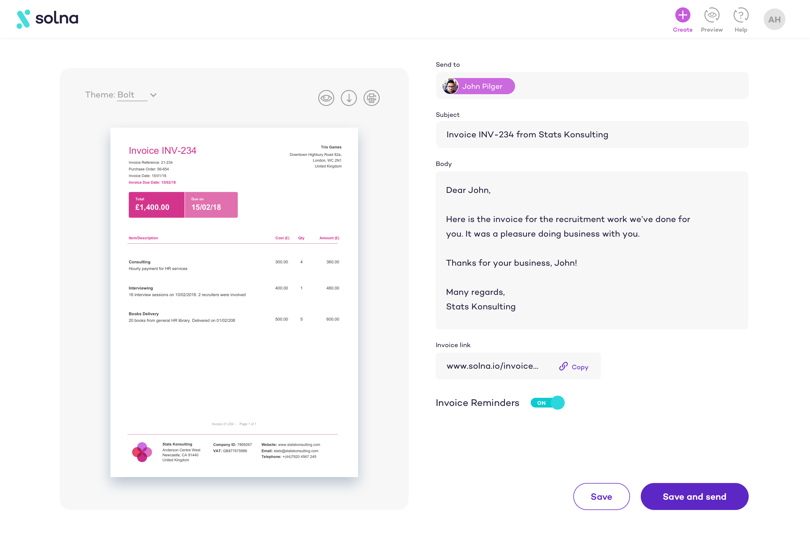
6. Give yourself deadline extensions
It's easy to underestimate how long a brief or project will take. Give yourself a little bit extra wriggle room when you're proposing deadlines with your clients. You'll thank yourself for that added day or two when the due date comes around...
7. Schedule your less productive hours cleverly
Some of us are morning people and others like to work into the night. You can't always work within these more productive times though. Schedule easy stuff when you know you're going to struggle to focus and get the harder stuff done when you're feeling your best.
8. Leave time for edits and last minute changes
Whatever your freelance profession you'll have dealt with client feedback and changes. This could be quick tweaks or complete u-turns. Whatever the situation, give yourself time to get it done without impinging on other projects and deadlines. Again, you'll thank yourself when that due date comes around.

9. Temper your to-do lists
If you're writing a massive to-do list every day, not getting through it, and then feeling bad about it, it's probably because your to-do list is just too long. Lists are good time management and organisation tools, but some tasks take longer than others. A short list could fill your entire day. Instead of piling on the pressure, add timescales to each task and consider what you can reasonably do.
10. Take your coffee breaks, lunch, daily walk...
Good time management is about more than just planning your workload, it's about fitting work into your life without it dominating. Make time for a half hour lunch, making coffee, going for a run, a brief yoga practice - whatever matters to you.
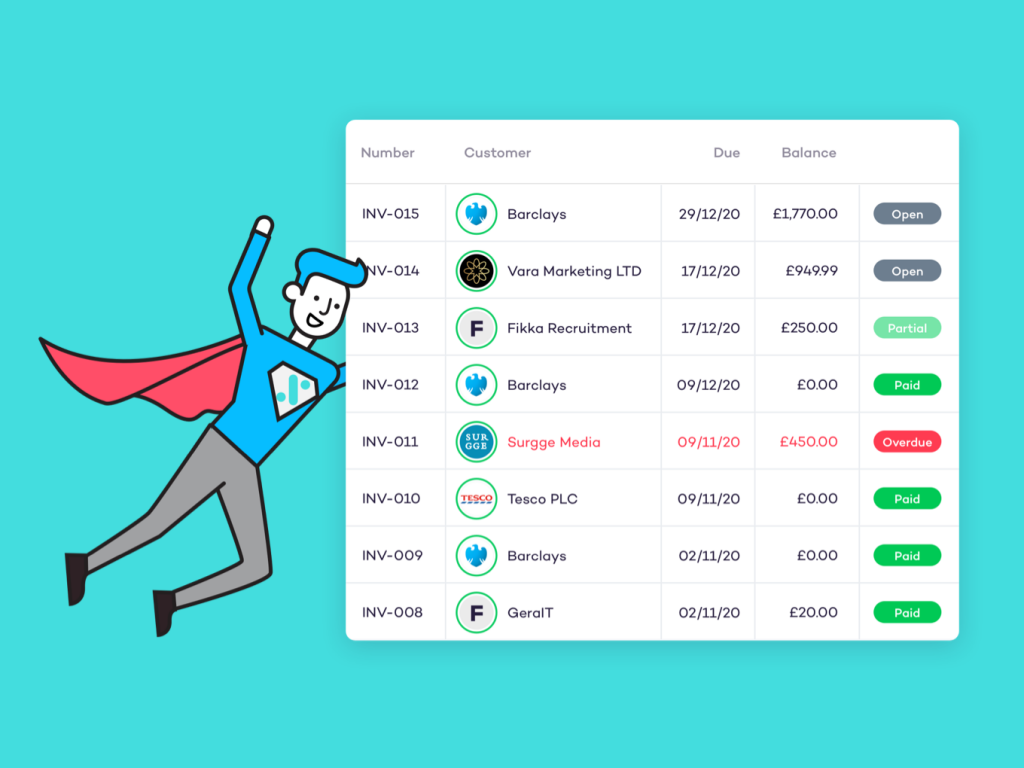
Smart, automated invoicing for FREE
Solna makes invoicing a breeze. Create invoices in seconds with stylish branded templates, send automatic reminders, and track every invoice until it's paid.