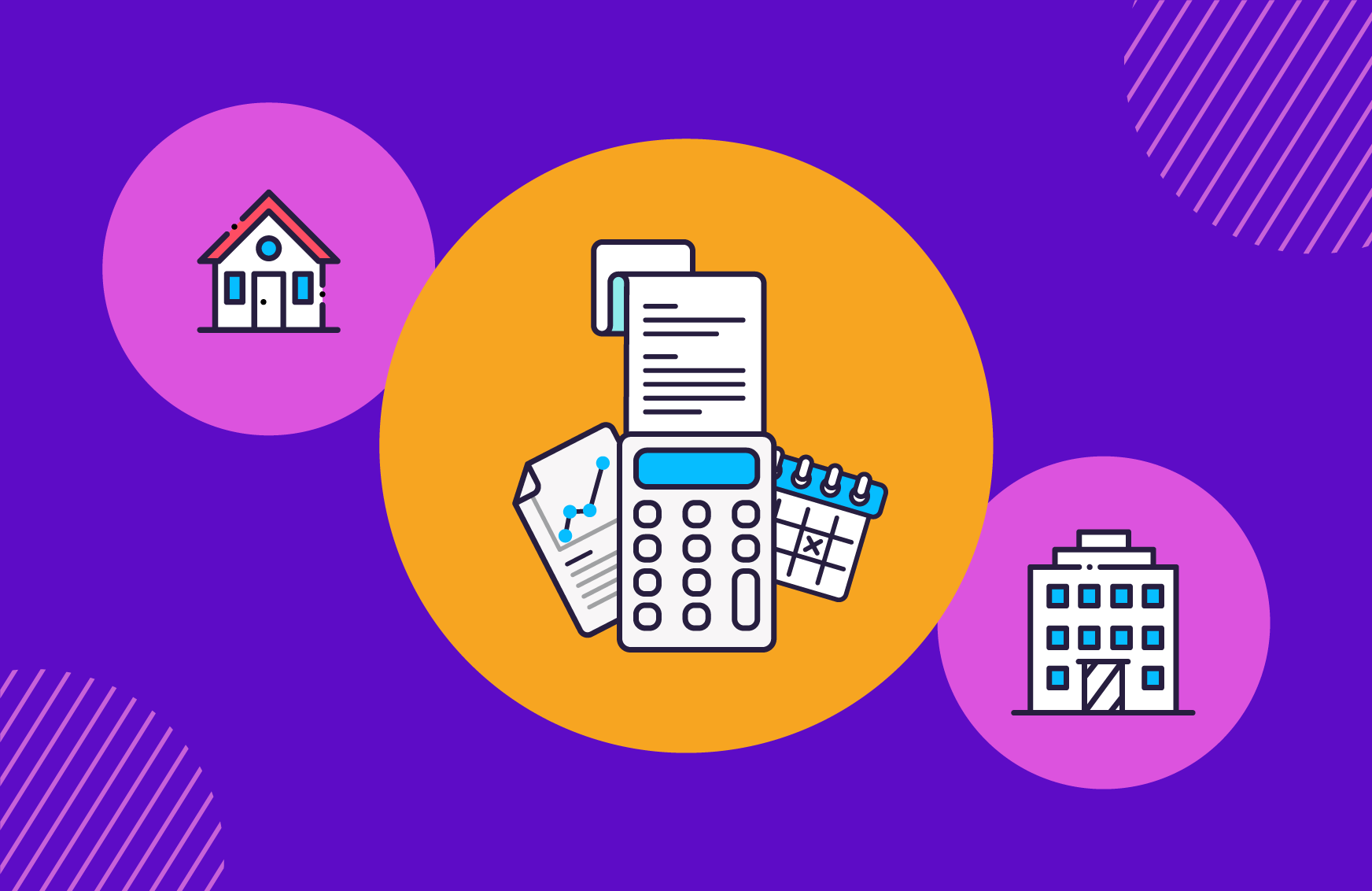How freelancers can succeed on People Per Hour, Upwork, and Freelancer.com
Freelancing platforms can be a mixed bag. Depending on how you use them, they can be an expensive waste of time or an easy way to get reliable freelance work. If you’re giving them a go for the first time, here’s our verdict on three of the most popular - People Per Hour, Upwork, and Freelancer.com.
People Per Hour
Which sectors? Everything from admin and business support, copywriting, and SEO. Web development and design are the busiest categories, while the more mysterious ‘Extraordinary’ category has the fewest jobs on offer.
Easy to get started? The admins will check your profile once you’ve submitted it. If everything looks good, your profile should be live within 24 hours.
Make your profile stand out with...the first few lines of your ‘About’ section. This is the first thing potential buyers will see, and it can be make or break!
The good bits:
✔️ Taking deposits are essential, so you’ll be protected if the customer does a runner or changes their mind.
✔️ You automatically get a decent number of free proposal credits a month, so it shouldn’t cost you anything to bid on jobs.
✔️ The platform stops other freelancers undercutting by suggesting average prices.
The downsides:
⭕ The more you use PPH, the lower their fee. If you don’t use it too often, they’ll nab 20% of your invoices automatically.
⭕ Lots of high quality competition.
⭕ Quite a few buyers will post jobs and not choose a freelancer at all (possibly because it’s ended up being more expensive than they planned). Can lead to a lot of wasted time and proposal credits.
How to use it successfully:
PPH ranks its sellers, so you can easily see who’s doing well on the platform. For many, it’s a numbers game. The more they bid, and the quicker they respond, the more likely they are to be awarded jobs.
That can lead to a lot of unpaid admin though - writing proposals takes time. Prepare templates that work for different types of businesses, be quick off the mark, make sure your profile looks professional, and your reviews are excellent.
Freelancer.com
Which sectors? Freelancer.com has even more detailed categories than People Per Hour. As well as the usual suspects (copywriting, design, development, marketing), there’s also transportation, engineering, and product manufacturing.
Easy to get started? Your profile needs to be thorough, especially when it comes to choosing skills. You have to have social media marketing listed as a skill if you want to bid on a social media marketing job.
Make your profile stand out with...certifications. You can prove your skills by completing Freelancer.com certifications. Score well and they’ll be on your profile for everyone to see.
The good bits:
✔️ The categories are divided up into particular niches, so if you only work with Linux or C++ programming, you can choose jobs based on that.
✔️ Unlike PPH, Freelancer.com shows you who else has bid on a job and how much they’re charging.
✔️ You’re more protected if you work through a platform like this. They’ll hold your money in Escrow until the job’s done.
The downsides:
⭕ It’s much more complicated than other platforms. Depending on your membership, you can only bid every so often. Searching for viable jobs takes time too, because there are so many search filters!
⭕ Bids tend to be lower on here than PPH - you could be underselling yourself.
⭕ If you’re going to enter Contests, be aware you could end up spending time on something you’ll never get paid for. It’s a way for buyers to get a few different options before choosing who they work with.
How to use it successfully:
The main criticism of Freelancer.com is that it’s already saturated with freelancers who are happy to work for not very much. That makes it difficult to put an appropriate value on your own work.
You don’t have many free bids on Freelancer.com, so it’s better to take a careful approach to bidding. Choose jobs you genuinely want to do and put just enough detail in your proposal, but don’t spend all afternoon on it.
Upwork
Which sectors? All the usuals - design, development, marketing, admin, business support, translation.
Easy to get started? Upwork will need to approve your profile before you can bid on jobs. They apparently receive 10,000 profile applications a day, so make sure your profile is 100% complete and as accurate as possible.
Make your profile stand out with...100% completion. We're all guilty of "I'll finish that bit later", but you can only become a top-rated seller if you’ve filled out every field.
The good bits:
✔️ You get 60 free proposal credits every month, which will rollover if you don’t use them, depending on your membership.
✔️ Sending a proposal and bidding on jobs is simple. They’ve kept it to the essentials - proposal, answering client questions, and bid amount.
✔️ Sending a proposal and bidding on jobs is simple. They’ve kept it to the essentials - proposal, answering client questions, and bid amount.
The downsides:
⭕ The paid plan isn’t necessarily great value. For $10 a month, you’ll be able to see what other freelancers are bidding, and get a few other extras. BUT you only get 10 more proposal credits than the free users…
⭕ The more you work with an individual client, the lower Upwork’s fee. The standard is 20%, but it goes down to 10% once your invoices reach the $500 mark. This is only a bonus if you’re going to get repeat work from the same business.
⭕ The more you work with an individual client, the lower Upwork’s fee. The standard is 20%, but it goes down to 10% once your invoices reach the $500 mark. This is only a bonus if you’re going to get repeat work from the same business.
How to use it successfully:
Upwork has a lot of features in common with PPH. You can see which clients have worked with freelancers before (so you know they’re serious), how much they roughly want to pay (so you don’t waste your time), and you get free proposal credits as standard.
You won’t have much on your profile at first. Build up your reputation by keeping your bids reasonable but a bit cheaper at first. Buyers will be more likely to choose you and give you the credentials you need to get higher value jobs later.
However you earn your freelance cash, Solna can help you keep track of it. Solna’s very clever dashboard gives you insights into who pays on time and who needs chasing.
Do more of what you love and less of what you don’t. Get started now.
About Solna